Nextcloud
Erscheinungsbild
Nextcloud ist ein Fork von ownCloud und dient vorrangig als Cloud-Speicherdienst für den eigenen Server.
Nextcloud Infos
Migration von Owncloud:
- http://blog.jospoortvliet.com/2016/06/migrating-to-nextcloud-9.html
- https://help.nextcloud.com/t/migrating-from-owncloud-to-nextcloud/551/23
- https://help.nextcloud.com/t/howto-change-the-folder-owncloud-to-nextcloud-after-upgrading/695
- https://help.nextcloud.com/t/what-is-the-recommended-installation-method/585
Installation
- Nextcloud All-In-Once (AIO) - als Alternative zur manuellen PHP-Installation bzw. "einfacher" Docker-Installation
Homepage und Support:
- https://nextcloud.com
- https://docs.nextcloud.org
- https://help.nextcloud.com
- Version und Sicherheit scannen: https://scan.nextcloud.com
Apps:
Artikel:
- Nextcloud 13
- Nextcloud 17
- Nextcloud Schwerpunkt (Funktionen, Hoster, managed Nextcloud, Einrichtung, Apps und Client): c't 14/24 S.16 ff, ct:yj5h ct:ypxe ct:yvc6 ct:ynby
- Nextcloud mit Docker auf NAS: siehe c't 10/18 S.142
- Nextcloud erfolgreich einführen: Checklisten für Ihre Organisation (pro-linux.de)
- Einsatz mit Kubernetes / k3s , siehe c't 09/20 S.26, ct:yq1e
- Nextcloud-Instanz per Docker der c't: https://github.com/psct/ctnextcloud
- Nextcloud stellt High-Performance Back-End unter Open-Source-Lizenz
- Nextcloud - vorgestellt auf dem 38C3 - installieren und einrichten aus einem Repo (Docker, nginx, etc.): https://github.com/hackerbande-nbg/decentralize-your-internet
- Mit der Nextcloud in die digitale Unabhängigkeit - Nextcloud Teil 1 (kuketz-forum.de)
Collabora Online
Mit Collabora kann man sich einen Dienst für die kollaborative Arbeit an Office-Dokumenten einrichten. Es basiert auf LibreOffice und läuft typischerweise als Docker-Container.
- https://nextcloud.com/collaboraonline/
- https://www.collaboraoffice.com/collabora-online/
- CODE
- https://hub.docker.com/r/collabora/code/
- https://help.nextcloud.com/t/nextcloud-collabora-integration/151879
- siehe iX 02/17 S.54
- https://nextcloud.com/blog/how-to-install-collabora-online-in-nextcloud-hub/
- https://collabora-online-for-nextcloud.readthedocs.io/en/latest/install/
- https://sdk.collaboraonline.com/docs/installation/CODE_Docker_image.html
Tipps:
- Nach Update muss man manchmal die Einstellung der URL in "Collabora Online Server" erneut speichern.
Release Notes:
- https://www.collaboraoffice.com/code-22-05-release-notes/ (CODE)
- https://www.collaboraoffice.com/collabora-online-22-05-release-notes/
Only Office
- How to install ONLYOFFICE in Nextcloud Hub and new integration feature
- Konnektoren
- siehe c't 11/20 S.128
- Nachteile gegenüber Collabora
- Bei geteilten Links ist der Editor immer "Anonym". Man kann keinen Namen setzen.
- Chat und Videokonferenz via Nextcloud nicht möglich im Kontext des Dokuments.
- Muss manuell geflusht werden, damit Änderungen im Cache in Datei geschrieben wird, z.B. per Cron
occ documentserver:flush
- speichert nicht zuverlässig; Änderungen aus verschiedenen Sessions gehen verloren, https://github.com/nextcloud/documentserver_community/issues/100
Talk
- Praxis-Bericht siehe c't 14/20 S.154, http://ct.de/yz7k
- How federated chat works in Nextcloud Talk
- Nextcloud Talk: Our Open-Source answer to Microsoft Teams , Heise
- Resilient communication and collaboration with the new Nextcloud Talk
Andere Erweiterungen
- heise+ | Nextcloud mit Apps erweitern: Fotoverwaltung, Aufgaben, Notizen und Kochbuch: News, Tasks, Deck, Notes, Memories, Cookbook
- Introducing cloud storage in the blockchain with Sia and Nextcloud
- Kurztipp: Nextcloud mit Solr-Volltextsuche ausstatten (pro-linux.de)
- Nextcloud Text
- https://cloud.nextcloud.com/s/4Bi8CMtKLDe2otY
- https://www.linux-magazin.de/news/nextcloud-text-schlanker-editor-fuer-notizen-und-mehr/
- https://www.pro-linux.de/news/1/27197/nextcloud-stellt-kollaborativen-texteditor-vor.html
- https://www.pro-linux.de/artikel/2/1978/nextcloud-text-ein-etherpad-ersatz-f%C3%83%C2%BCr-alle.html
- Deck
- Group Folders: Für gemeinsame Verzeichnisstruktur, siehe c't 11/20 S.129
- Umfragen mit Nextcloud Forms: https://www.heise.de/news/Wie-Google-Forms-aber-mit-Privatsphaere-Nextcloud-veroeffentlicht-Umfrage-Tool-4855836.html
- Authentifizierung mit dem elektronischen Personalausweis
- Collectives (Wiki mit Markdown)
- Mattermost Integration App: Files in Mattermost Channel senden
- Whiteboard
- https://apps.nextcloud.com/apps/whiteboard
- https://github.com/nextcloud-releases/whiteboard/pkgs/container/whiteboard
- https://github.com/nextcloud/whiteboard
- Achtung: In Apache ein "/" ans Ende von ProxyPass setzen!!
ProxyPass /whiteboard/ http://127.0.0.1:3002/ upgrade=websocket
- Nextcloud interne URL = "http://127.0.0.1:3002". Dazu in Nextcloud-Config setzen:
'allow_local_remote_servers' => true,
Tipps und Tricks
- 5 features in Nextcloud Talk you didn’t know about
- FAQ: Nextcloud in der Praxis (Heise), c't 16/24 S.158
- How to automate business processes with Nextcloud Flow?
URL ändern
- Verzeichnis im DocumentRoot anpassen
- Pfade in DocumentRoot/.htaccess anpassen
- Pfade in Apache Config anpassen, z.B. in /etc/apache2/conf.d/nextcloud.conf
- Nextcloud Config in config.php anpassen
- Ggf. Pfad zu data in Datenbank-Tabelle oc_storages anpassen
- Pfad in Collabora Online anpassen (Auth)
PHP Version
- PHP 7.4 -> Check hier ändern [1]:
lib/versioncheck.php
CalDAV und CardDAV
https://example.com/nextcloud https://example.com/nextcloud/remote.php/dav/calendars/<username>/<calendarname>/ https://example.com/nextcloud/remote.php/dav/addressbooks/users/<username>/<addressbookname>/
- Nextcloud-Kalender in ein Android-Widget integrieren | heise online - Anzeige der Termine mittels jCal, c't 24/23 S.134, ct:yued
- Release v4.5-ose · bitfireAT/davx5-ose · GitHub - DAV Push mit DAVx5 und Nextcloud
- DAVx5 >= v4.5 + DAV Push App auf der Server installieren + Im DAVx5 Client DAV Push aktivieren (z.B. mit Push Dienst von Google Play)
Benutzung
- Nextcloud Teams: essential hacks for better team sharing and management
- How to set up a meeting effectively in Nextcloud
Gelöschte Dateien leeren
trashbin_retention_obligation' => 'auto, 30',
Sonderzeichen
- Falls Windows auf Client-Seite verwendet wird, sollte man bestimmte (dort ungültige) Sonderzeichen serverseitig einschränken (forbidden_chars): c't 02/25 S.162, https://ct.de/yj7z
Google Kalender
WebDAV
https://example.com/nextcloud https://example.com/nextcloud/remote.php/dav/files/<USERNAME>/
Update
sudo -u wwwrun php updater/updater.phar
- Update Channel in config.php
'updater.release.channel' => 'beta'
Downgrade einer App
Beispiel "Nextcloud Office":
- Die betreffende App in Nextcloud UI deaktivieren
- Bestehende App entfernen
cd apps/ rm -rf richdocuments
- App herunterladen
wget https://github.com/nextcloud-releases/richdocuments/releases/download/v5.0.1/richdocuments-v5.0.1.tar.gz
- App entpacken, Owner setzen und Download-Paket entfernen
tar zxvf richdocuments-v5.0.1.tar.gz chown -R wwwrun:www richdocuments rm richdocuments-v5.0.1.tar.gz
- Die betreffende App in Nextcloud UI aktivieren
PHP Performance
- https://docs.nextcloud.com/server/22/admin_manual/configuration_server/caching_configuration.html
- https://docs.nextcloud.com/server/22/admin_manual/installation/server_tuning.html
PHP-FPM
Werte weit über Default setzen: https://spot13.com/pmcalculator/
- 27. April 2024 -> php-fpm startet nicht mehr mit "pcre"-Fehler. Abhilfe: Paket libpcre2-8-0-x86-64-v3 deinstallieren
Konfiguration Tool: https://spot13.com/pmcalculator/
Caching
- Opcache mit PHP-FPM
/etc/php8/fpm/php.ini
- Beispiel-Konfiguration mit 512 MByte Cache (wenn noch andere PHP-Anwendungen laufen reichen 384 MByte nicht):
[opcache]
;https://docs.nextcloud.com/server/21/admin_manual/installation/server_tuning.html
;https://www.php.net/manual/de/opcache.configuration.php
opcache.enable=1
opcache.interned_strings_buffer=72
opcache.max_accelerated_files=20000
opcache.memory_consumption=512
opcache.save_comments=1
opcache.revalidate_freq=30
opcache.validate_timestamps=1
opcache.jit = 1255
opcache.jit_buffer_size = 128M
- APCu
zypper in php8-APCu /etc/php8/conf.d/apcu.ini
Prüfen:
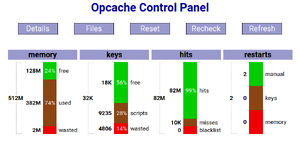
phpinfo();
oder mit dem Opcache Control Panel:
ocp.php
Chaching mit redis
- Infos zu Cheching in Nextcloud mit redis
- https://docs.nextcloud.com/server/28/admin_manual/configuration_files/files_locking_transactional.html
- https://docs.nextcloud.com/server/28/admin_manual/configuration_server/caching_configuration.html
- Filelocking Cache: Für Locking von Dateien bei Operationen mit Dateien im Filestore von Nextcloud
- Distributed Server Cache: Für Webserver-Dateien wie SVGs der Weboberfläche
- Local cache: Für Objekte wie Dateien im Benutzer-Filestore von Nextcloud
- Redis installieren
zypper in redis php8-redis systemctl enable redis@default
vi /etc/redis/default.conf unixsocket /run/redis/redis.sock unixsocketperm 770
- Socket Verzeichnis erstellen
mkdir /run/redis chown redis:redis /run/redis
- Webserver-User in Gruppe "redis" aufnehmen
vi /etc/group redis:x:453:wwwrun
- php-fpm neu starten (ggf. auch Webserver)
systemctl restart php-fpm
- Redis starten
systemctl start redis@default
- Redis prüfen
systemctl status redis@default
- Logdatei prüfen
less /var/log/redis/default.log
- Nextcloud konfigurieren (nur Filelocking)
'filelocking.enabled' => true,
'memcache.locking' => '\OC\Memcache\Redis',
'redis' => array(
'host' => '/var/run/redis/redis.sock',
'port' => 0,
'timeout' => 0.0,
),
- Nextcloud konfigurieren (Filelocking + distributed server cache)
'filelocking.enabled' => true,
'memcache.locking' => '\OC\Memcache\Redis',
'memcache.distributed' => '\OC\Memcache\Redis',
'redis' => array(
'host' => '/var/run/redis/redis.sock',
'port' => 0,
'timeout' => 0.0,
),
- Nextcloud konfigurieren (Filelocking + distributed server cache + local cache)
'filelocking.enabled' => true,
'memcache.locking' => '\OC\Memcache\Redis',
'memcache.distributed' => '\OC\Memcache\Redis',
'memcache.local' =>'\OC\Memcache\Redis',
'redis' => array(
'host' => '/var/run/redis/redis.sock',
'port' => 0,
'timeout' => 0.0,
),
- Nextcloud Systemlog prüfen
- Redis Aktivitäten prüfen (bei Dateiaktivitäten) [4]
redis-cli -s /run/redis/redis.sock MONITOR redis-cli -s /run/redis/redis.sock KEYS "*"
- Regelmäßige Dumps bzw. Snapshots im Filesystem [5]:
/var/lib/redis/default/dump.rdb
- Laden der Snapshots nach Restart prüfen im Log (hier 326 Keys mit 1,59 MByte):
28151:C 03 Apr 2024 10:46:40.982 * Configuration loaded 28151:M 03 Apr 2024 10:46:40.982 * monotonic clock: POSIX clock_gettime 28151:M 03 Apr 2024 10:46:40.982 * Running mode=standalone, port=0. 28151:M 03 Apr 2024 10:46:40.983 * Server initialized 28151:M 03 Apr 2024 10:46:40.983 * Loading RDB produced by version 7.2.4 28151:M 03 Apr 2024 10:46:40.983 * RDB age 0 seconds 28151:M 03 Apr 2024 10:46:40.983 * RDB memory usage when created 1.59 Mb 28151:M 03 Apr 2024 10:46:40.983 * Done loading RDB, keys loaded: 326, keys expired: 0. 28151:M 03 Apr 2024 10:46:40.983 * DB loaded from disk: 0.001 seconds 28151:M 03 Apr 2024 10:46:40.983 * Ready to accept connections unix
Valkey als redis-Fork
- https://valkey.io/
- https://fedoramagazine.org/how-to-move-from-redis-to-valkey/
- https://fstln.de/posts/nextcloud/valkey/
- 7.2.x Version soll kompatibel zu Redis 7.2.x bleiben, neue Features gehen in 8.x. API soll (dauerhaft?) kompatibel bleiben.
Installation und Konfiguration mit Nextcloud:
- Valkey installieren
zypper in valkey php8-redis systemctl enable valkey@default
vi /etc/valkey/default.conf unixsocket /run/valkey/valkey.sock unixsocketperm 770
- Webserver-User in Gruppe "valkey" aufnehmen
vi /etc/group valkey:x:453:wwwrun
- php-fpm neu starten (ggf. auch Webserver)
systemctl restart php-fpm
- Valkey starten
systemctl start valkey@default
- Valkey prüfen
systemctl status valkey@default
- Logdatei prüfen
less /var/log/valkey/default.log
- Nextcloud konfigurieren (nur Filelocking)
'filelocking.enabled' => true,
'memcache.locking' => '\OC\Memcache\Redis',
'redis' => array(
'host' => '/var/run/valkey/valkey.sock',
'port' => 0,
'timeout' => 0.0,
),
- Nextcloud konfigurieren (Filelocking + distributed server cache)
'filelocking.enabled' => true,
'memcache.locking' => '\OC\Memcache\Redis',
'memcache.distributed' => '\OC\Memcache\Redis',
'redis' => array(
'host' => '/var/run/valkey/valkey.sock',
'port' => 0,
'timeout' => 0.0,
),
- Nextcloud konfigurieren (Filelocking + distributed server cache + local cache)
'filelocking.enabled' => true,
'memcache.locking' => '\OC\Memcache\Redis',
'memcache.distributed' => '\OC\Memcache\Redis',
'memcache.local' =>'\OC\Memcache\Redis',
'redis' => array(
'host' => '/var/run/valkey/valkey.sock',
'port' => 0,
'timeout' => 0.0,
),
Sicherheit
Known Issues
Bugs und Probleme.
- Beim Sharen von öffentlichen Links (Freigaben) funktioniert das Anzeigen und Herunterladen von PDFs nicht, wenn zugleich im (Collabora) Office Plugin die "Sichere Ansicht" aktiviert ist. Dann schaltet sich anscheinend Office als Betrachter dazwischen und das PDF bleibt in der Browseransicht "leer". Gegencheck: "Download verbergen" in der Freigabe bei "Sichere Ansicht" aktivieren -> man sieht, dass Office das PDF anzeigt und nicht der PDF Viewer. Stand: 30.09.2025 (NC 31 und 32)
- Related: https://github.com/nextcloud/server/issues/51569 , https://github.com/nextcloud/server/issues?q=is%3Aissue%20state%3Aopen%20secure%20view
Alternativen
- ownCloud - aus dem Nextcloud hervorgegangen ist
- OpenCloud als Fork von ownCloud (ab Januar 2025)
- Libre Workspace: Nextcloud mit anderen Tools in einem Workspace - selbst gehostet oder über gehostete Cloud-Lösung
